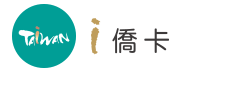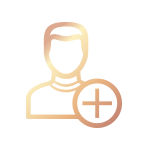Q&A
A. Domestic Stores (Stores in Taiwan): submit the application form, commitment (including company seal and authorized signatory’s seal), photocopy of business registration document, and store photos to OCAC for review. For applications approved by OCAC, the store information will be posted on i Compatriot Card website, and the stores will receive identification stickers and i Compatriot Card sample. Those not approved will not have the application documents returned.
B. Overseas Stores:
a. Please complete the overseas application form and send to the nearest R.O.C. Overseas Missions.
b. After the application is approved, OCAC will provide the stores with identification stickers and card sample for reference.
Authorized medical institutions are recommended to OCAC by Ministry of Health and Welfare or Taipei City Hospital in Taiwan. Individual applications are not accepted.It attracts Overseas Compatriots to make purchases and expands business opportunities.
A. Authorized stores should offer i Compatriot Card cardholders the promised special offers.
B. If the authorized stores would like to terminate their offer, they should apply in writing 1 month in advance and obtain permission from OCAC; if the authorized stores would like to modify their special offers, they should log in to the “Authorized Stores” page (https://shop.ocacocc.net) and fill in the new discount information in the related spaces, then click “Submit” and wait for OCAC’s approval.
C. Paste the identification stickers in an obvious place of the store for easy identification by cardholders.
Please input the link (https://shop.taiwan-world.net/) to enter the Login page of “Authorized Stores”, then input the ID and password (provided by OCAC) to log in.
After logging in to the website of “Authorized Stores” page, click “Store Information” and a window of general store information will pop up. Click “Submit” after finishing modification.
Click “Forget password” on website .
- Back to previous page
- Back to Home
- Updated:November 6, 114
- Views:29106